Registration Instructions
New this year: Penn State is using CampDoc for youth program registrations. Follow the instructions below to sign up with CampDoc and register your child for camp.
Step 1: Set up a CampDoc parent/guardian account or log in with an existing account.
- Go to CampDoc’s Penn State signup/login page.
- Click Sign Up (If you already have an account, you can instead log in and continue to Step 2.)
- Enter email of parent/guardian and click Submit.
- Complete the email confirmation step and set a password.
- On the About You page, enter parent/guardian name, phone number, and mailing address.
- For more detail, watch a video about how to set up your account.
Step 2: Add child and register them for a camp session.
- For each child, add them to the account as a “participant” (If your child is already a participant in your account, you can move on to the Register step.)
- Click Register for a New Session.
- For more detail, read instructions on how to register for a camp.
Step 3: Complete Participant Forms.
- All forms must be completed by the due date or your child will not be allowed to participate in camp.
- Learn more about participant forms.
For help, (logins, passwords, finding forms, etc.) families can contact CampDoc support directly via:
• Email: [email protected]
• Phone: 734-619-8300, Monday–Friday, 8:00 a.m.–5:00 p.m. (ET)
• Help button: on the CampDoc website in the top right corner
For more information...
- Registration question? Please call 734-619-8300 or email [email protected]
- Question about camp? Please call 570-963-2600 or email [email protected]
The Pennsylvania State University encourages qualified persons with disabilities to participate in its youth programs and activities. If you anticipate needing any type of accommodation or have questions about the physical access provided, please contact Jo Ann Durdan by email at [email protected] at least 14 days in advance of your participation or visit.